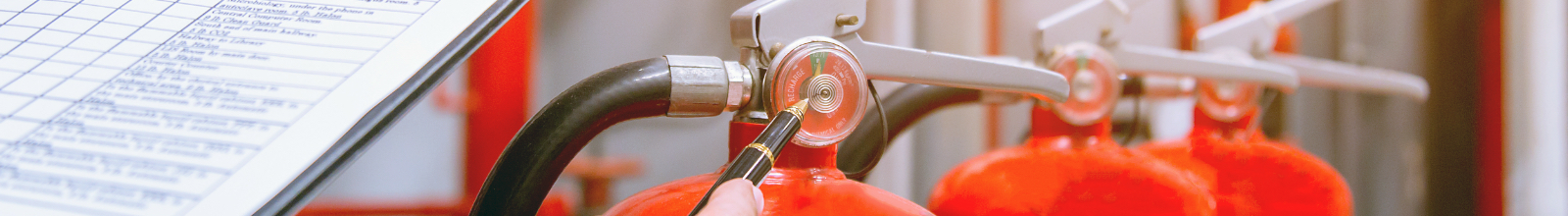
Be prepared to vote
- In October, eligible voters in the Town of Arnprior will choose who they want to represent them on Arnprior Town Council in the 2022 municipal election, including Mayor, County Councillor and Councillor(s)
- Eligible voters will also vote for English Public School Board Trustee, and French Separate School Board Trustee. English Separate School Board Trustee and French Public School Board Trustee(s) were acclaimed.
- The County Councillor also represents the Town of Arnprior on Renfrew County Council.
- Candidates running in the 2022 municipal election were certified by the Town Clerk on Aug. 22, 2022.
Check if you are eligible to vote
Are you:
- a Canadian citizen;
- at least 18 years old;
- live in Arnprior (own or rent); or
- don’t live in Arnprior, but you or your spouse own or rent property in Arnprior; and
- not prohibited from voting under the Municipal Elections Act, 1996 or otherwise by law.
Make sure you are on the Voters List
Being on the Voters List saves you time when you vote. You are mailed a Voter Information Letter at the beginning of October that tells you who you can vote for and how you can vote.
Need Assistance?
Have not received a Voter Information Letter (VIL) in the mail?
We want to make voting as easy as possible for you by ensuring you have the technology to vote. Assistance is available at the Town Hall during the following dates/times:
| Day | Time |
|---|---|
| Monday to Friday | 8:30 a.m. to 4:30 p.m. |
| Saturday, October 15, 2022 |
8:30 a.m. to 1:00 p.m. |
| Wednesday, October 19, 2022 | 4:30 p.m. to 8:00 p.m. |
| Thursday, October 20, 2022 | 4:30 p.m. to 8:00 p.m. |
| Saturday, October 22, 2022 | 8:30 a.m. to 1:00 p.m. |
| Monday, October 24, 2022 |
8:30 a.m. to 8:00 p.m. |
Pick your Preferred Voting Option
- online, using Internet voting, from Oct. 14 until October 24, 2022
- by telephone, from October 14 to October 24, 2022
Online, using Internet Voting
Open your Voter Information Letter that you received in the mail (or in person) to find the Voting Website Address and your unique 12 digit voting pin.
| Voting Steps | Instructions for Voting Online |
|---|---|
| Step 1 | Go to the voting website, enter your unique Voting Pin * and date of Birth and click to confirm that you are not a robot then click Verify
*Do not include spaces when entering the Voting Pin |
| Step 2 | Read the Declaration and Acknowledgement Statement - You can click I agree and proceed. |
| Step 3 |
Select the candidate of your choice for the Office of Mayor and click next |
| Step 4 | Select the candidate of your choice for the Office of County Councillor and click next |
| Step 5 | Select the candidate(s) of your choice for the Office of Councillor(s) and click next. You can select up to five (5) candidates. |
| Step 6 | If you are an English Public or French Separate School Supporter – select the candidate of your choice for the office of Trustee and click next |
| Step 7 | Once you are finished, review your selections and press submit |
| Step 8 |
The system will provide an acknowledgement that your ballot has been successfully cast. Once your ballot has been confirmed as successfully cast, you are deemed to have voted and your ballot cannot be reclaimed or re-voted. |
Instructions for Voting by Telephone
Open your Voter Information Letter that you received in the mail (or in person) to find the Phone Number and your unique 12 digit voting pin.
| Voting Steps | Instructions for Voting by Telephone |
|---|---|
| Step 1 |
Dial the Phone Number. Wait for verbal instructions. |
| Step 2 |
Select the language you would like to continue with:
Press # to confirm the language you have selected. |
| Step 3 |
Listen for the next verbal instructions.
Select the speed at which you would like the system to read to you:
Press # to confirm the speed you have selected. |
| Step 4 |
Listen for the next verbal instructions.
Enter your unique Voting Pin. Then press #.
Enter your date of Birth. The system will verify your information. |
| Step 5 | You will now be read the Declaration and Acknowledgement Statement
Press 1 – to agree and proceed to vote. |
| Step 6 |
Listen for the next verbal instructions.
Select the candidate of your choice for the Office of Mayor, by selecting the appropriate number on the telephone keypad and press # to confirm your choice. |
| Step 7 | Listen for the next verbal instructions.
Select the candidate of your choice for the Office of County Councillor, by selecting the appropriate number on the telephone keypad, and press # to confirm your choice. |
| Step 8 | Listen for the next verbal instructions.
Select the candidate(s) of your choice for the Office of Councillor(s) by selecting the appropriate number on the telephone keypad, and press # to confirm your choice. You will need to repeat this step for each Councillor candidate you choose to vote for. You can select up to five (5) candidates. |
| Step 9 | Listen for the next verbal instructions.
If you are an English Public or French Separate School Supporter – select the candidate of your choice by selecting the appropriate number on the telephone keypad, and press # to confirm your choice. |
| Step 10 |
Listen for the next verbal instructions.
Once you are finished, you will be read all of your selections.
Press # - to confirm your selections.
*If you would like to make any changes to your selections, you will be prompted to press the appropriate number on your telephone keypad, which will bring you back to that specific race. At this point you will need to re-select the candidate(s) of your choice and press # to confirm your choice(s). After making your correction(s) you will be brought back to the review section, and the system will read your selections again. |
| Step 11 |
The system will provide an acknowledgement that your ballot has been successfully cast. The system will provide you with a Confirmation Number. Once your ballot has been confirmed as successfully cast, you are deemed to have voted and your ballot cannot be reclaimed or re-voted. |
Contact Us














